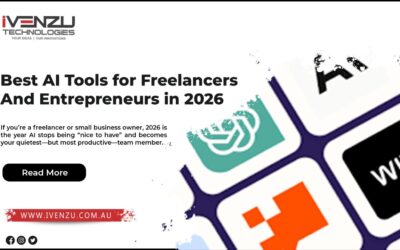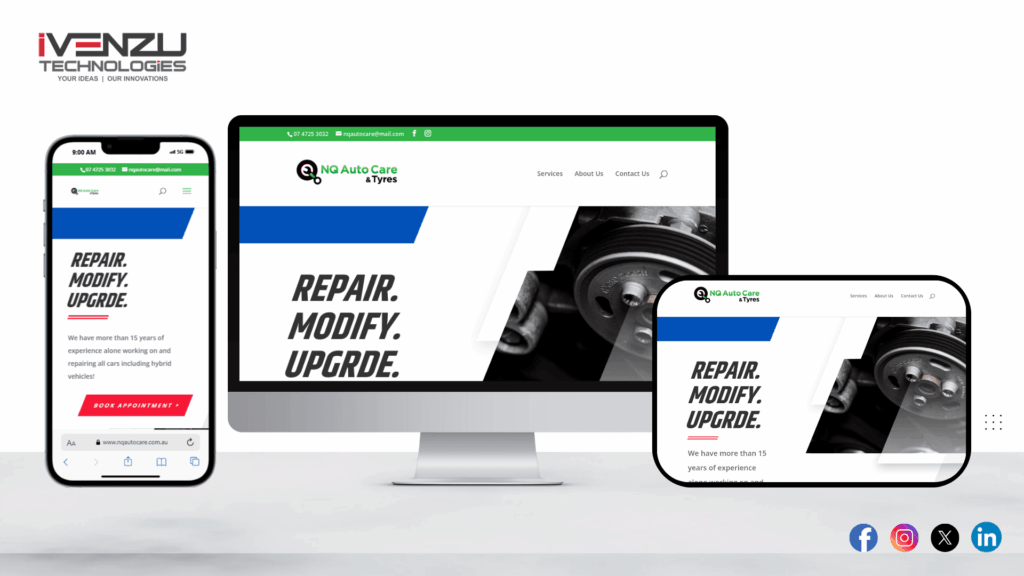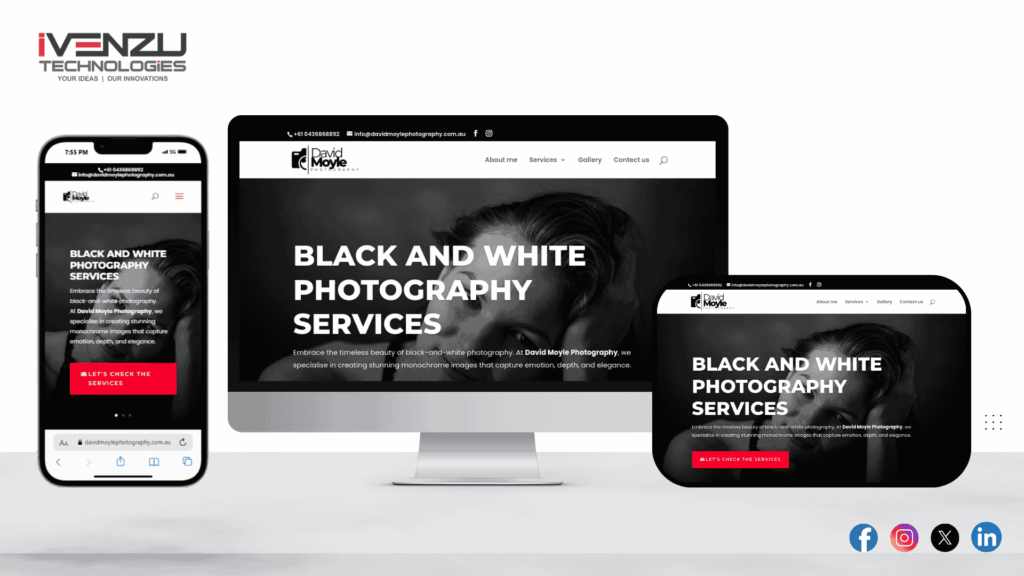Comet Browser (AI Browser)
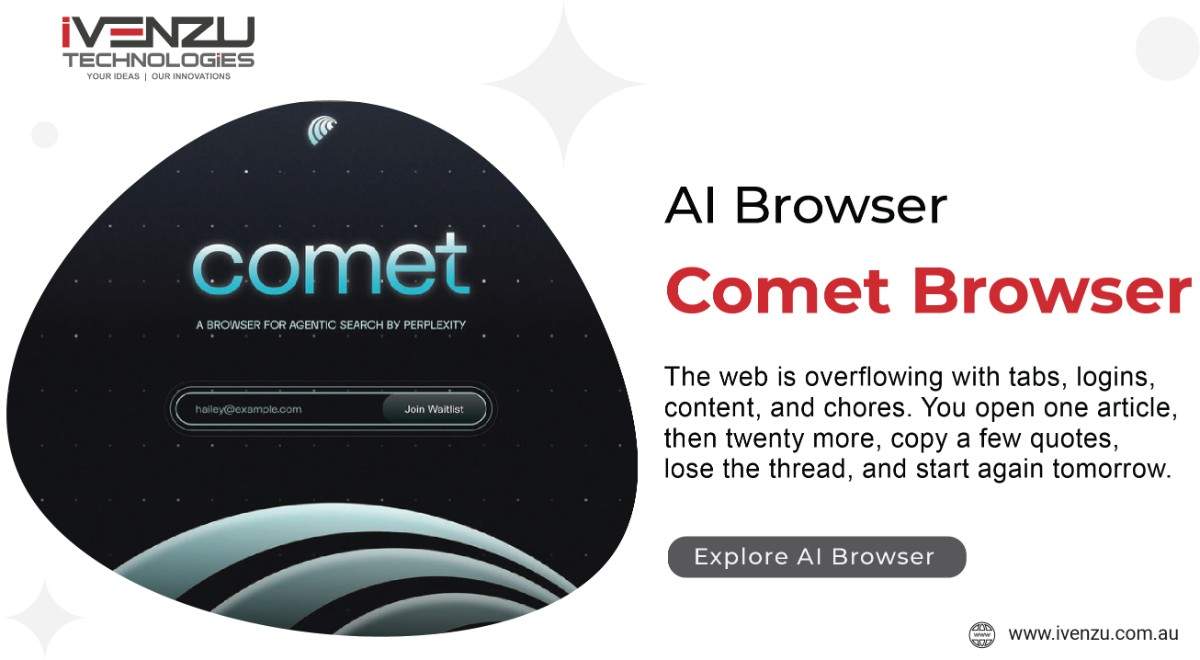
The web is overflowing with tabs, logins, content, and chores. You open one article, then twenty more, copy a few quotes, lose the thread, and start again tomorrow. Sound familiar? Meet Comet Browser—an AI browser designed to flip that dynamic: instead of you working for the web, the web works for you. With built-in AI that reads, summarises, automates, and remembers, Comet turns scattered browsing into a calm, focused workflow.
In this guide, you’ll learn what makes Comet different, how it works, and how to use it day-to-day—complete with examples, best practices, and FAQs. If you’ve ever wished your browser could help you research faster, write better, and automate repetitive tasks while respecting your privacy, you’re in the right place.
Comet Browser is an AI-native web browser that combines a privacy-first browsing core with a built-in copilot for search, reading, writing, and automation. Think of it as Chrome-level speed with a research assistant, content editor, and automation tool living in the sidebar—ready on every page.
Key ideas:
-
-
Understand, don’t just display. Comet parses a page’s structure, extracts key points, and builds summaries or outlines.
-
Act, don’t just observe. It automates repetitive web tasks—form filling, simple scraping, spreadsheet updates, and bulk actions.
-
Remember and reuse. Comet stores your workspaces, snippets, citations, and prompts so your future work is faster.
-
Privacy first. Local processing for quick tasks; opt-in cloud usage for heavier AI workloads; granular controls for data sharing.
-
Why an AI Browser, and Why Now?
-
- Information overload: Traditional browsers show content; they don’t help you prioritise it. AI can triage for you.
- Tab sprawl: Context dissolves across dozens of tabs. AI can group, label, and summarise without you lifting a finger.
- Repetitive tasks: Uploading the exact copy to different dashboards, generating alt text, cleaning CSVs—these should be automated.
- Knowledge work at speed: Writers, analysts, students, and founders need to go from search → summary → draft → action quickly.
In short, the browser is the most-used app in your day. Adding AI where you already work compounds productivity gains.
Comet Browser: Core Features
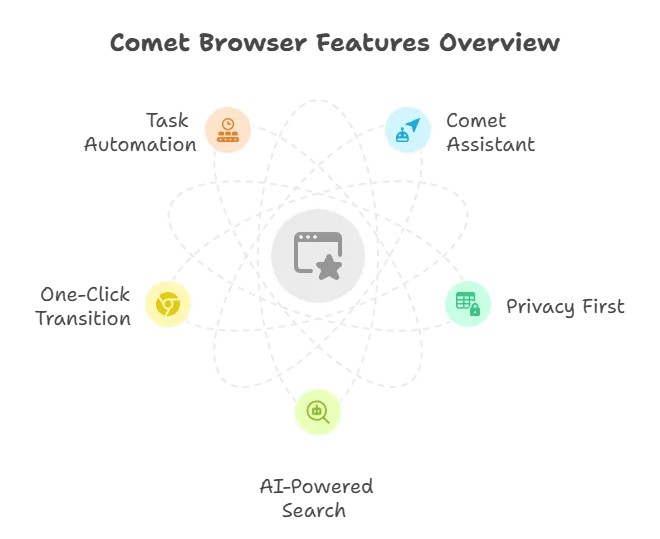
1) AI Search Copilot
-
- Side-by-side answers and sources: Get a concise answer with citations beside search results.
- Query expansion: Ask follow-ups, refine intent (“Compare 2024 vs 2025 models”), or generate better search queries instantly.
- Smart filters: Ask in plain English (“Only show peer-reviewed sources in the last 2 years”) and Comet rewrites filters for you.
Example:
You search “best coastal walks near Sydney with public transport”. Comet surfaces a summary with bus/ferry notes, difficulty levels, and a weather check option, then pin-pins the top 5 routes into a shortlist.
2) Page Summariser & Outline Builder
-
- One-click abstracts: TL;DR, key stats, and pull-quotes for long articles, PDFs, and docs.
- Structural view: Headings mapped into an outline; jump to sections; export to Markdown or Google Docs.
- Reading modes: Skim (bullet highlights), Study (definitions & references), Audit (claims & citations).
Example:
Open a 40-page policy PDF; Comet generates a 10-bullet executive brief with a glossary and a list of action items for your team.
3) Writing & Editing Studio
-
- Context-aware drafting: Draft summaries, outreach emails, product descriptions, or blog outlines using the page you’re viewing.
- Inline rewriting: Improve clarity, reduce jargon, change tone (professional, conversational, persuasive), or convert to Australian English spelling.
- Templates: Reusable prompt kits for press releases, meeting notes, legal summaries, and social captions.
Example:
Highlight a paragraph on a product page and click Rewrite → AU English + Friendly + 120 words. Comet returns a polished blurb with correct spelling and tone.
4) Automation Playbooks (No-Code)
-
- Record actions: Click “Record” while you complete a task (e.g., download a report, paste data into a table, submit forms). Save as a playbook.
- Variables & loops: Turn steps into a repeatable script that runs across multiple pages or records.
- Connectors: Sheets, Airtable, Notion, Slack, Trello, email, and simple webhooks.
Example:
You manage listings for a marketplace. Comet’s playbook updates prices, checks stock, regenerates SEO titles, and publishes changes across five dashboards—hands-free.
5) Research Memory & Workspaces
-
- Collections: Save pages, quotes, snippets, and highlights into named projects.
- Auto-citations: Comet preserves source URLs with timestamps for easy reference.
- Cross-project search: Ask: “Find my notes on sustainability claims from last quarter and merge into a 400-word brief.”
6) Data Extraction & Light Scraping
-
- Table capture: Grab HTML tables into CSV/Sheets with one click.
- Smart capture: Identify recurring patterns (prices, product specs, author names, schema data) and export.
- Ethics & limits: Rate-limited and robots. Txt-aware. Encourages responsible data use.
7) Privacy & Safety Controls
-
- Local-first processing for short summaries and rewriting; encrypted cloud for heavier analysis with explicit consent.
- Granular toggles: Decide per-site if AI is allowed; block sensitive domains; opt-out of logging for specific projects.
- Transparent logs: See what the AI accessed and produced.
Real-World Use Cases (With Examples)
For Content Marketers & SEO Specialists
-
- Briefs & outlines: Enter a topic—e.g., “best solar battery systems in Australia 2026”. Comet assembles headings, FAQs, and internal link suggestions.
- SERP insights: Side-panel highlights top competitors, common questions, and missing subtopics.
- On-page optimisation: Auto-generate meta titles/descriptions, check reading level, and suggest internal anchor text.
Mini-walkthrough:
1. Search your topic.
2. Click Comet Outline → choose “Pillar” or “Cluster”.
3. Insert data points Comet found (e.g., specs, pricing ranges).
4. Export to CMS with schema markup.
For Founders & Product Managers
-
- Competitor sweeps: Summarise landing pages, pricing, and differentiators.
- User feedback triage: Pull reviews from app stores/forums; cluster by theme; generate a roadmap brief.
- Investor prep: Extract market size stats from reports and turn them into pitch-ready bullets.
For Students & Researchers
-
- Reading packs: Import PDFs; Comet generates abstracts and flashcards.
- Citation capture: Export references to BibTeX/EndNote.
- Study prompts: Turn a chapter into practice questions and model answers.
For Customer Support & Sales
-
- Email drafting: Paste a customer issue; Comet suggests a tailored response and links to docs.
- Knowledge surfacing: Summarise recent tickets, trend lines, and feature gaps.
- Discovery calls: Pull a prospect’s tech stack from public docs and build a personalised agenda.
For Developers & Data Folks
-
- Docs on-tap: Summarise API pages and produce minimal reproducible examples.
- Regex, SQL, and code explains: Highlight code → “Explain line-by-line” or “Generate tests”.
- Light ETL: Capture tables from admin panels into a clean CSV with schema hints.
How Comet Compares to Traditional Browsers
| Feature | Comet Browser | Chrome/Edge | Brave | Opera/Arc |
| AI Summaries Everywhere | Built-in, context-aware | Extensions required | Limited via add-ons | Varies; often add-ons |
| No-Code Automation | Native playbooks | Extensions/scripts | Limited | Limited |
| Research Memory | Projects & citations | Manual bookmarks | Manual bookmarks | Varies |
| Privacy Controls | Per-site AI permissions | Basic site perms | Strong ad/privacy | Varies |
| Data Extraction | One-click tables/snippets | Dev tools/extensions | Extensions | Extensions |
| Writing Studio | Inline rewrite & templates | Extensions | Extensions | Varies |
| Local-first AI | Yes (minor tasks) | No (depends) | Varies | Varies |
Note: Many browsers can emulate some features via extensions. Comet’s advantage is native integration—less glue code, better context, and a calmer workflow.
Getting Started: Setup & Onboarding

1. Install Comet
Install Comet on macOS/Windows/Linux (ARM & Intel builds).
2. Import
Import bookmarks, extensions, and passwords (optional).
3. Choose AI settings:
Choose AI settings:
-
- Local summaries: On by default.
- Cloud analysis: Off by default; enable per project or per domain.
- Data capture: Ask before saving highlights/snippets.
4. Create your first Workspace
E. g., “Q1 Content Calendar”—enable auto-citations, define tone style (e.g., “iVenzu style: informative, confident, conversational”).
5. Pin the Comet Panel
(⌥⌘C on Mac / Alt+Ctrl+C on Windows): access summaries, outlines, and playbooks anywhere.
6. Record a Playbook
Start with a simple task—download a weekly report and save it to Drive with a timestamp.
7. Save Your First Snippet
Highlight a golden paragraph → “Save as reusable snippet.”
Best Practices for Everyday Wins
Turn Search into Strategy
-
- Ask Comet to cluster queries into intent groups (informational, commercial, transactional).
- Generate topic coverage checks to ensure you address FAQs, comparisons, and specs.
Keep Drafts Close to Sources
-
- Use split-view: source page on the left, Comet Writing Studio on the right.
- Drag in quotes; Comet auto-adds citations and suggests paraphrases to avoid plagiarism.
Automate the Boring Bits
-
- Weekly rituals: site audits, SERP snapshots, alt-text generation, social repurposing from blog posts.
- Monthly rituals: competitor pricing checks, feature matrix updates, report exports.
Protect the Sensitive Stuff
-
- Turn AI off on finance/HR portals.
- Use Ephemeral Projects that auto-delete after 7 days for sensitive research.
- Review the AI Access Log after each big project.
Advanced: Building Playbooks (With Examples)
Example 1: Content Repurposing Pipeline
Trigger: Publish a new blog post.
Steps:
1. Fetch URL → 2) Summarise to 6 bullets → 3) Create 3 LinkedIn posts (AU tone) → 4) Generate Twitter/X thread → 5) Draft newsletter teaser → 6) Push to Buffer/Hootsuite.
Output: Social copy in a spreadsheet + queued posts.
Example 2: E-commerce Listing Refresh
Trigger: Weekly cron.
Steps:
1. Open supplier sheet → 2) Compare inventory → 3) Update product titles (add colour/size) → 4) Regenerate meta descriptions → 5) Post updates to Shopify/BigCommerce.
Output: A change log + newly optimised listings.
Example 3: Research Packet for a Proposal
Trigger: New RFP uploaded.
Steps:
1. Extract requirements → 2) Map to internal case studies → 3) Draft 2–page executive summary → 4) List open questions → 5) Email draft to stakeholder.
Output: Ready-to-review proposal outline with sources.
Privacy, Security, and Governance
-
- Local-first by default: Quick summarisation and rewriting happen on-device for speed and privacy.
- Opt-in cloud AI: Heavier analysis routes to the cloud only when you enable it, with encryption in transit and at rest.
- No data resale: Your content isn’t sold. You control retention windows for logs, prompts, and outputs.
- Per-domain rules: Set AI = Off for sensitive domains; require manual approval for capture on news or research sites.
- Compliance-friendly: Workspaces can enforce data retention and export logs for internal audits.
Performance & Productivity: What to Expect
-
- Fewer tabs: Comet’s Outline and Highlights reduce open-tab churn.
- Faster first drafts: Many users go from blank page to 70% draft in minutes using Writing Studio + citations.
- Repeatable ops: Playbooks standardise recurring tasks—one click, consistent results.
- Focus: With summaries and intent filters, you spend less time searching and more time deciding.
Tips, Tricks, and Shortcuts
-
- ⌘/Ctrl+J: Summarise current page.
- ⌘/Ctrl+Shift+M: Generate meta title + description.
- ⌘/Ctrl+K: Open the omnibox to ask Comet a question about the current page.
- Right-click → “Explain this” on any figure, chart, or code block.
- Drag-to-Snippet: Select text and drag it into the sidebar to save a snippet with source attached.
- Workspace Styles: Pre-set tone (e.g., “brand: iVenzu—informative, confident, conversational”) so rewrites match your voice.
Example Walkthrough: From Idea to Published Article
Let’s say you’re writing “Top Solar Battery Systems in Australia (2026 Guide)”.
- Seed the Outline:
-
- Search the topic → open Comet’s Outline Builder.
- Choose structure: Introduction, Specs Comparison, Cost of Ownership, Installation Considerations, FAQs.
-
- Collect Evidence:
-
- Visit manufacturer pages and independent reviews; use Highlights to save specs (capacity, warranty, efficiency).
- Extract a comparison table into a Sheet.
-
- Draft & Cite:
-
- Use Writing Studio to produce a 1,600-word draft.
- Insert quotes and figures via snippets; Comet auto-links sources.
-
- Optimise for SEO:
-
- Generate meta title & description.
- Add internal link prompts (e.g., to your energy rebates guide).
- Run Readability & Coverage Check to ensure you’ve answered top FAQs.
-
- Publish & Repurpose:
-
- Export to CMS with Article schema.
- Run Playbook to create 3 LinkedIn posts, one newsletter intro, and 1 YouTube script outline.
-
Your questions and answered
1) Is Comet Browser a replacement for Chrome or a companion?
It can be either. Many users adopt Comet as their daily driver because AI features are native. Others use it alongside Chrome for specific projects or automation flows.
2) Do I need to send my data to the cloud to use Comet?
No. Quick tasks (summaries, tone rewrites) can run locally. Heavier analysis is opt-in and encrypted. You control per-site, per-workspace permissions.
3) Can I import my bookmarks, passwords, and extensions?
Yes—imports are supported. Many users discover they need fewer extensions once Comet’s native features are in play.
4) Will Comet work with my existing tools (Docs, Sheets, Notion, Slack, etc.)?
Yes. Use connectors and Playbooks to push/pull content. For custom stacks, webhooks and CSV/JSON exports are available.
5) Can Comet automate complex multi-step workflows?
Up to a point. For most repetitive web tasks (form fills, exports, simple transforms), Playbooks shine. For heavy RPA or backend ETL, pair Comet with dedicated tools.
6) How does Comet handle citations and plagiarism concerns?
Every snippet keeps its source URL and timestamp. Comet encourages paraphrasing and provides citation exports (APA/MLA/Harvard/BibTeX).
More Latest Blog
Best AI Tools for Freelancers and Entrepreneurs in 2026 If you’re a freelancer or small business owner, 2026 is the year AI stops...
What is a Software Service Company? A software service company is an organization that provides clients with specialized...
What is Quantum Computing and Why We Should Know? Quantum computing is an emerging technology that leverages the principles of quantum...