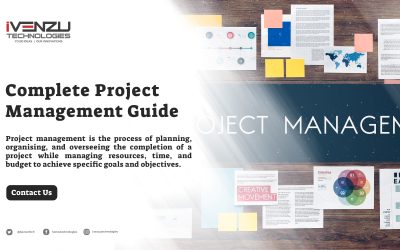Magento Web Development Services: 9 Steps of Developing an E-commerce Site
Magento is one of the most popular open-source platforms for developing robust, scalable, and feature-rich e-commerce websites. It provides many tools and features that enable businesses to create customised, high-performance online stores. Developing an e-commerce site with Magento involves a strategic approach to ensure that the site meets both functional and aesthetic requirements while offering a seamless shopping experience.
Here’s a comprehensive guide on the 9 essential steps involved in developing an e-commerce site using Magento.

1. Initial Planning and Research
Goal Setting and Requirement Analysis
Before starting the development process, it’s crucial to understand the goals of the e-commerce site, your target audience, and the specific features you want to incorporate. This step includes the following:
-
- Define business goals: Understand the site’s purpose (e.g., increasing sales, enhancing customer experience, improving brand visibility).
- Target audience analysis: Research the target market’s needs, behaviours, and preferences.
- Competitor analysis: Examine similar e-commerce websites to identify best practices and market trends.
- Feature list creation: List the essential features such as payment gateways, product catalogues, shopping cart, checkout process, and user account functionalities.
- Budgeting: Determine the project’s budget and set clear expectations for both time and cost.
- Outcome: A comprehensive requirement document that outlines the project’s functional, non-functional, and technical requirements.
2. Magento Installation and Configuration
Once the initial planning is completed, the next step is setting up the Magento environment. This involves installing Magento and configuring it to meet your business needs.
-
- Magento version selection: Choose between Magento Open Source (free) or Magento Commerce (paid version), depending on your requirements and budget.
- Server configuration: Set up the server with appropriate resources to support the Magento store.
- Magento installation: Install Magento on your server or hosting platform.
- Basic configurations: Configure the admin panel to set up store view, currencies, taxes, and shipping options.
- Outcome: A functional Magento installation that serves as the foundation for the ecommerce site.
3. Design the User Interface (UI/UX)
The design of the website is crucial for user engagement and conversions. The ecommerce site must be visually appealing, user-friendly, and easy to navigate. In this step:
-
- Wireframing: Create wireframes that outline the website’s structure, including layout, navigation, and key features.
- UI/UX design: Focus on creating a visually attractive design with a simple and intuitive user interface (UI). The user experience (UX) should be smooth and frictionless, ensuring easy navigation and checkout.
- Responsive design: Ensure the website is mobile-friendly and adapts to different screen sizes, providing an optimal browsing experience across devices.
- Branding: Incorporate branding elements like logos, colour schemes, and fonts that align with your business identity.
- Outcome: A polished design prototype that outlines the look and feel of the ecommerce website.
4. Develop the Core Ecommerce Functionality
Once the design is finalised, it’s time to develop the core ecommerce functionalities. This step involves integrating all the essential features for the store’s operation.
-
- Product catalogue setup: Create and organise product categories, including descriptions, images, prices, and stock levels.
- Shopping cart functionality: Implement a shopping cart that allows customers to add products, view items, and modify quantities.
- Secure checkout process: Develop a simple, secure, and user-friendly checkout process with options for guest checkout or account creation.
- Payment gateway integration: Integrate payment gateways like PayPal, Stripe, or other methods to process payments securely.
- Shipping and tax settings: Set up shipping options and configure tax rules based on location, product category, etc.
- Outcome: A functional ecommerce store that allows customers to browse products, add them to the cart, and make purchases securely.
5. Add Extensions and Plugins
Magento offers a wide range of extensions and plugins that enhance the functionality of the ecommerce store. This step focuses on adding and configuring third-party tools to provide additional features:
-
- SEO tools: Implement SEO extensions to optimise the site for search engines, ensuring higher visibility and better rankings.
- Security extensions: Add security features like SSL certificates, two-factor authentication, and anti-fraud tools to protect customer data.
- Analytics integration: Integrate tools like Google Analytics to track website traffic, sales, and other key performance metrics.
- Inventory management: Use extensions to manage stock levels, automate alerts, and reorder products.
- Social media integration: Add social sharing buttons or integrate with social media platforms to increase engagement.
- Outcome: An enhanced website with advanced features tailored to business needs and customer preferences.
6. Content and Product Data Entry
With the core functionalities in place, the next step is populating the site with content and products.
- Product entry: Add all product details, including descriptions, images, prices, and variants (e.g., colour, size).
- Content creation: Create and upload content such as blog posts, company information, privacy policies, and terms and conditions.
- SEO optimisation: Ensure each page, product, and post is optimised for search engines using keyword-rich titles, descriptions, and meta tags.
- Outcome: A fully populated ecommerce site with products and content ready for launch.
7. Testing and Quality Assurance (QA)
Before launching the site, rigorous testing is required to ensure everything works correctly. This step involves the following:
-
- Functionality testing: Test key functionalities like product search, shopping cart, payment processing, and checkout to ensure they work seamlessly.
- Browser and device testing: Ensure the site works across different browsers and devices, maintaining consistency in the user experience.
- Performance testing: Test site speed and performance, identifying bottlenecks that could affect the user experience.
- Security testing: Perform security checks to protect sensitive customer information, such as payment details.
- Bug fixing: Address any bugs or issues that arise during testing to ensure the site is fully functional.
- Outcome: A bug-free, fully functional ecommerce site that provides a smooth experience for both users and administrators.
8. Launch the Website
After thorough testing and final adjustments, it’s time to launch the website. This step involves:
-
- Final deployment: Move the site from the staging environment to the live server.
- DNS configuration: Set up domain name system (DNS) settings to ensure the website is accessible to users.
- Backup creation: Take a full website backup before launching, ensuring that any future changes can be rolled back if needed.
- Go live: Announce the launch to customers via email, social media, or advertising to attract visitors.
- Outcome: The ecommerce site is live and accessible to customers around the world.
9. Post-Launch Support and Maintenance
The development process doesn’t end at launch. Ongoing support and maintenance are crucial to ensure the site runs smoothly and remains secure.
-
- Monitoring: Track site performance, uptime, and user behaviour to identify any issues or areas for improvement.
- Bug fixes: Address any issues that arise post-launch, ensuring the site continues to function smoothly.
- Feature updates: Regularly update the site with new features, product additions, and seasonal promotions.
- Security patches: Apply necessary security updates and patches to protect the site from vulnerabilities.
- Outcome: A well-maintained website that continues to provide a smooth, secure, and engaging user experience.
Building an ecommerce website using Magento involves careful planning, development, and ongoing maintenance. By following these 9 essential steps, you can create a high-performance, scalable, and secure online store that provides a seamless shopping experience for customers and helps drive business growth. Whether you are an entrepreneur launching your first online store or an established business looking to enhance your digital presence, Magento provides the flexibility and tools necessary for a successful ecommerce website.
Your questions and answered
Q1: What is Magento and why is it ideal for e-commerce websites?
Magento is an open-source e-commerce platform known for its flexibility, scalability, and feature-rich architecture. It supports everything from small online shops to large enterprise-level stores, making it ideal for building customized and high-performing e-commerce websites.
Q2: How long does it take to develop a Magento website?
On average, developing a Magento website takes 4 to 12 weeks, depending on the complexity, number of features, and customizations required.
Q3: What is the cost of developing a Magento e-commerce website?
Magento development costs can range from $2,000 to $50,000+, depending on whether you choose Magento Open Source or Magento Commerce, the design complexity, and integration needs.
Q4: Do I need a developer to use Magento?
Yes, while Magento offers powerful features, it has a steep learning curve. Hiring an experienced Magento developer ensures proper setup, performance optimization, and seamless integration of features.
Q5: Can Magento handle high traffic and large product catalogs?
Absolutely. Magento is built to scale and can support thousands of products and high user traffic, making it perfect for growing e-commerce businesses.
Q6: Is Magento SEO-friendly?
Yes. Magento comes with built-in SEO features such as meta tags, sitemaps, URL rewrites, and customizable title tags to help boost your store’s visibility on search engines.
Q7: What are the ongoing maintenance requirements for a Magento site?
Magento sites require regular updates, security patches, performance checks, and bug fixes. Ongoing maintenance ensures security, optimal performance, and customer satisfaction.
Q8: Can Magento integrate with third-party tools and plugins?
Yes. Magento supports a wide range of third-party extensions for payment gateways, shipping providers, CRMs, ERPs, analytics, and more to extend your store’s functionality.
More Latest Blog
Complete Project Management Guide: Best Practices, Tools, and Methodologies Project management is the process of planning, organising, and...
Are Ads Free on LinkedIn? Complete 2025 Guide to LinkedIn Advertising Costs & Options LinkedIn is the go-to platform for professionals...
A Comprehensive Guide to Magento Web Development: Mastering E-Commerce Success In today’s fast-paced digital economy, having a robust e-commerce...
AI and Software Engineers: The Future of Technology In this article, we will explore the relationship between AI and software engineers, the role of...