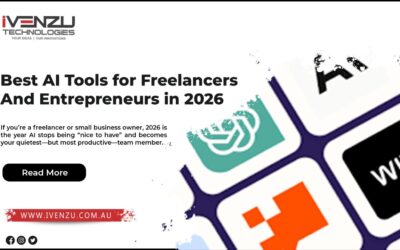Developing a software program
Developing a software program is a structured process that involves several stages, from conceptualizing the idea to delivering a functional product. Below is a detailed guide on how to develop a software program:
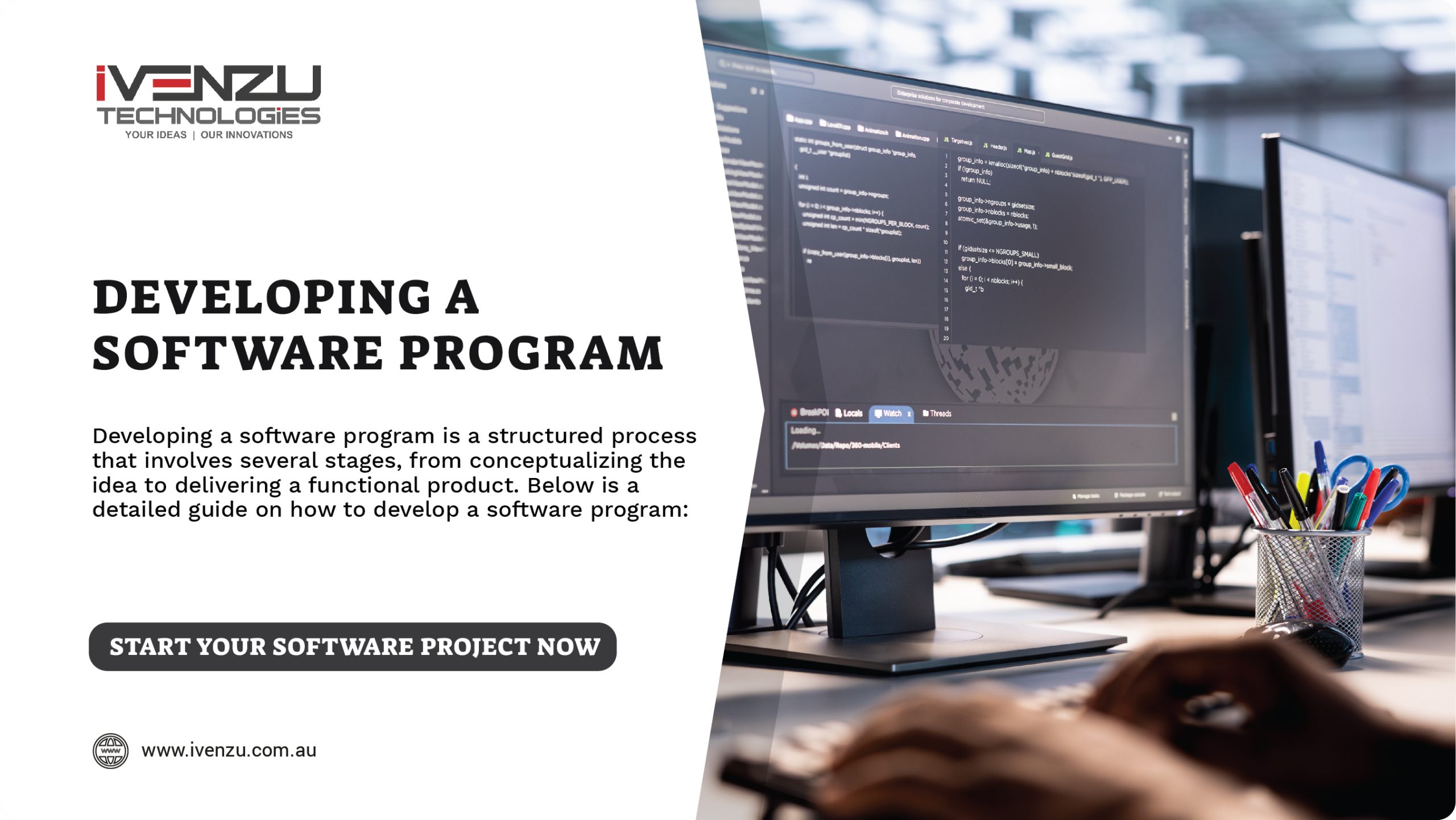
1. Idea Conceptualization and Planning
A. Define the Purpose and Objectives
-
-
- Clearly define what the software program will do. This is the problem the software aims to solve or the function it aims to perform.
- Define the goals for the software—what features and functionalities will be included and what kind of users will interact with it.
-
B. Market Research
-
-
- Research if there are existing solutions for the same problem or if your program will introduce a new approach.
- Study your target audience to understand their needs, preferences, and expectations.
-
C. Define Scope and Requirements
-
-
- List the functional and non-functional requirements. Functional requirements define what the software will do, while non-functional requirements define the qualities the software should have (e.g., speed, security, scalability).
- This stage also includes setting the boundaries of what your software will and will not do.
-
2. Designing the Software
Software Architecture Design
-
- Choose a software architecture that supports the requirements and scale of the application (e.g., client-server, microservices, monolithic).
- Decide on the technical stack (e.g., programming languages, frameworks, libraries, databases, APIs).
UI/UX Design
Database Design
-
- Design the database schema for storing and retrieving data, taking into consideration normalization, relationships, and indexing.
- Choose a database type (e.g., relational like MySQL/PostgreSQL or NoSQL like MongoDB, depending on the data requirements).
3. Development
Frontend Development
-
- Frontend development refers to the parts of the software the user interacts with directly (the client side).
- Use languages like HTML, CSS, JavaScript (along with frameworks like React, Angular, or Vue.js) to build the user-facing portion.
Backend Development
-
- Backend development refers to the server-side components that handle data processing, storage, and business logic.
- Use programming languages like Java, Python, C#, and PHP, as well as frameworks like Django, Flask, or Spring, for backend development.
- Develop APIs for communication between the front end and back end.
Integration of External Services
Coding and Implementation
-
- Implement the functionalities per the requirements using the chosen programming languages and frameworks.
- Focus on clean, efficient, and maintainable code by following coding standards and best practices.
- Make use of version control systems like Git to track changes and collaborate with a team.
4. Testing the Software
Unit Testing
-
- Write unit tests to check individual components of the software for correctness. Each function or method should be tested in isolation.
Integration Testing
-
- Test how different modules or components of the software work together. This ensures that the components interact correctly.
Functional Testing
-
- Verify that the software behaves according to the functional requirements. Ensure that the end-user tasks can be completed as expected.
Performance Testing
-
- Test the performance of the software under various load conditions. This can include stress, load, and scalability testing to ensure the software can handle expected user traffic.
User Acceptance Testing (UAT)
-
- Conduct testing with actual users to ensure that the software meets their expectations and is user-friendly.
Bug Fixing
-
- Identify and fix bugs and issues discovered during testing. It’s crucial to prioritize fixing critical bugs and addressing user feedback before launching.
5. Deployment
Prepare for Deployment
-
- Prepare the software for deployment by packaging it, preparing environments (e.g., development, staging, production), and setting up servers or cloud environments.
- You may deploy the software to a hosting provider or cloud service (e.g., AWS, Azure, Google Cloud) for web applications.
Continuous Integration/Continuous Deployment (CI/CD)
Launch the Software
-
- Deploy the software to the production environment, making it accessible to end-users.
- Announce the launch, and be ready to monitor the system for any unexpected issues.
6. Maintenance and Updates
Monitor the Software
-
- Once the software is live, monitor it for performance, security vulnerabilities, and errors.
- Monitoring tools such as New Relic or Datadog are used to keep track of the system’s health.
Bug Fixes and Patches
-
- Continue fixing any bugs users report and release patches to improve the software.
Regular Updates
-
- Regularly update the software to introduce new features, improve security, and enhance performance.
- Periodically review user feedback to make updates that better meet their needs.
Customer Support
-
- Provide ongoing customer support to users, answering their questions, resolving issues, and assisting with any problems they face.
7. Documenting the Software
Code Documentation
User Documentation
-
- Create user manuals or help files that explain how to use the software, its features, and troubleshooting steps.
API Documentation
8. Project Management and Collaboration
-
- Use project management tools like Jira, Trello, or Asana to track progress, set deadlines, and manage tasks.
- Collaborate with the development team, designers, and stakeholders using tools like Slack or Microsoft Teams to ensure smooth communication.
Developing a software program involves well-defined steps, including planning, designing, developing, testing, and deploying the software. Each stage requires careful consideration and collaboration among different teams or stakeholders. Following a structured approach ensures that the software meets the requirements and delivers value to its users. The process can take weeks to months or even years, depending on the complexity and scale of the software project.
Your questions and answered
1. What are the steps to develop a software program?
Developing a software program involves several key steps: idea conceptualization, planning, designing software architecture and UI/UX, coding the frontend and backend, testing, deployment, maintenance, and documentation. Each stage ensures the software meets user needs and performs reliably.
2. How do I start creating a software program from scratch?
Start by identifying a problem or need your software will address. Define your goals, conduct market research, list out requirements, and then plan your software’s design and architecture. Use project management tools to stay organized during development.
3. Which programming languages are best for software development?
The best programming language depends on your project. For web development, JavaScript (with React or Angular), Python (with Django or Flask), or PHP are common. For enterprise apps, Java or C# is widely used. For data-heavy or AI applications, Python is ideal.
4. What tools are used to design software architecture and UI/UX?
Popular tools include:
- Architecture: Lucidchart, Draw.io, or enterprise modeling tools.
- UI/UX: Figma, Adobe XD, Sketch, and Balsamiq for wireframes and prototypes.
5. What is the difference between frontend and backend development?
- Frontend involves everything users see and interact with (HTML, CSS, JavaScript).
- Backend refers to server-side logic, databases, and APIs (Python, Java, Node.js, etc.).
6. Why is testing important in software development?
Testing ensures the software is functional, secure, and performs well. It catches bugs early and helps maintain code quality. Types include unit testing, integration testing, functional testing, and performance testing.
7. What is a CI/CD pipeline in software development?
CI/CD (Continuous Integration/Continuous Deployment) automates the process of testing, building, and deploying code. It allows teams to deliver updates quickly and reliably. Tools include Jenkins, GitLab CI, GitHub Actions, and CircleCI.
8. How is software deployed to users?
Software is deployed through cloud providers (like AWS, Azure, Google Cloud) or hosted on private servers. For web apps, it’s made live on a domain. For desktop or mobile apps, deployment is done via app stores or downloadable packages.
9. What does software maintenance include after launch?
Post-launch maintenance includes:
- Monitoring performance and errors
- Fixing bugs
- Releasing security patches
- Adding new features
- Responding to user feedback
10. How much does it cost to develop a software program?
The cost depends on factors like complexity, team size, features, and timeline. Small apps may cost a few thousand dollars, while enterprise solutions can run into hundreds of thousands or more.
11. Can I build a software program without coding knowledge?
Yes! No-code or low-code platforms like Bubble, Webflow, and OutSystems allow you to create apps without deep coding knowledge. However, custom features may still require developer support.
More Latest Blog
Best AI Tools for Freelancers and Entrepreneurs in 2026 If you’re a freelancer or small business owner, 2026 is the year AI stops...
Comet Browser (AI Browser) The web is overflowing with tabs, logins, content, and chores. You open one article, then twenty more, copy...
What is a Software Service Company? A software service company is an organization that provides clients with specialized...
What is Quantum Computing and Why We Should Know? Quantum computing is an emerging technology that leverages the principles of quantum...