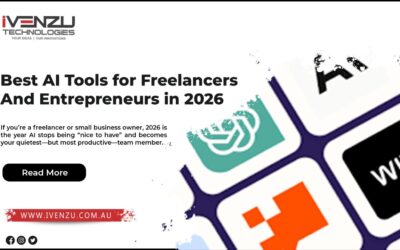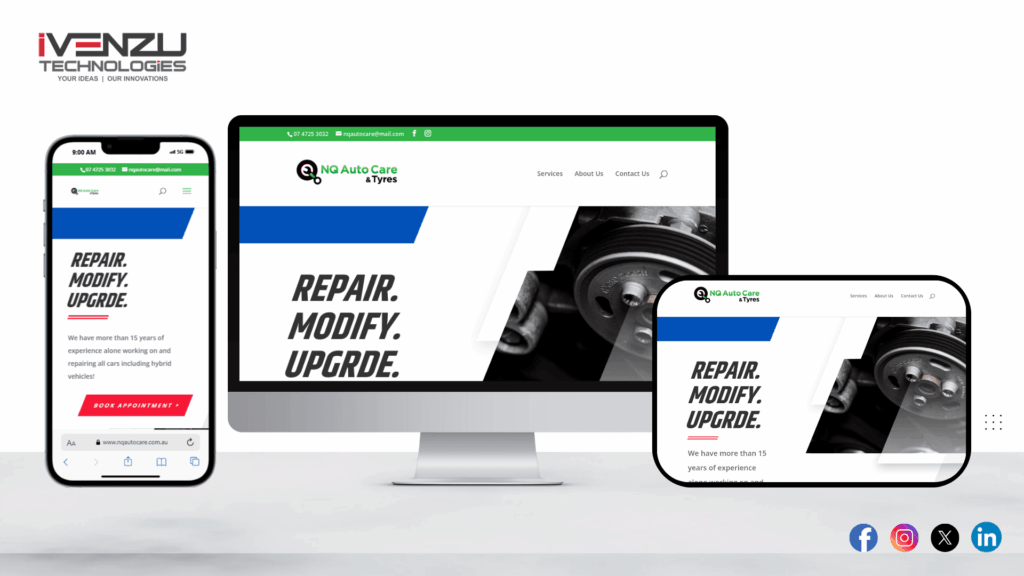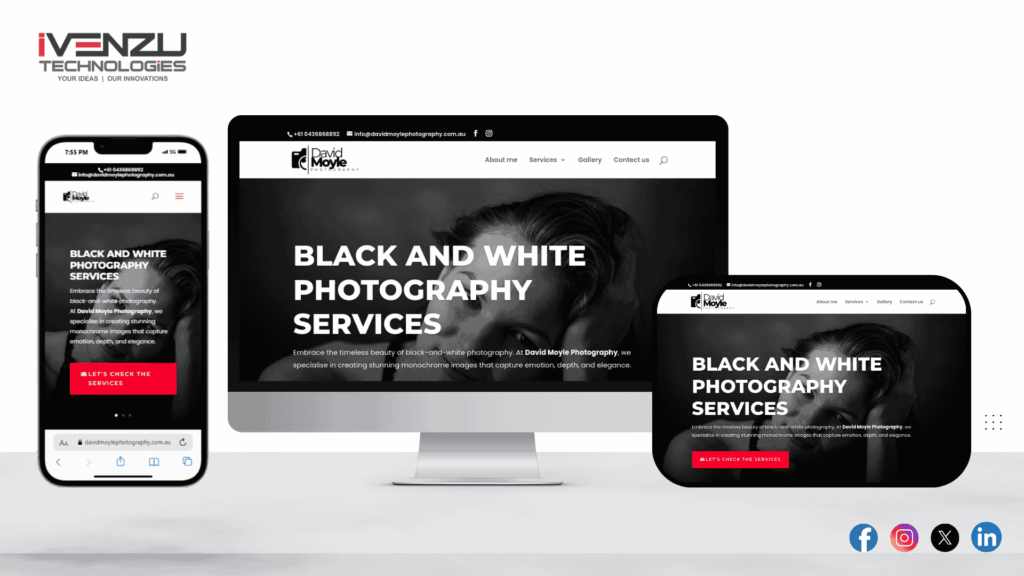A Comprehensive Guide to Magento Web Development: Mastering E-Commerce Success

In today’s fast-paced digital economy, having a robust e-commerce platform is crucial for businesses aiming to stay ahead. Magento, one of the most popular e-commerce platforms, offers unmatched flexibility, scalability, and customization options. If you’re considering Magento for your e-commerce site or looking to refine your Magento development skills, this guide will walk you through everything you need to know to succeed.
1. Why Choose Magento for Your E-Commerce Needs?
Magento powers over 250,000 merchants worldwide, from small startups to large enterprises, making it a trusted name in e-commerce. With features like multi-store capabilities, SEO-friendly architecture, and a wide array of extensions, Magento is the go-to solution for businesses wanting to deliver an exceptional shopping experience.
Key Benefits of Magento
-
- Scalability: Supports small stores to enterprise-level e-commerce platforms.
- Customizability: Tailor your store to match your brand and unique business requirements.
- SEO-Friendly: Built-in tools help improve visibility on search engines.
- Community Support: A vast developer community ensures continuous improvement and troubleshooting resources.
2. Getting Started with Magento Web Development
Understanding Magento Editions
Magento offers two primary editions:
-
- Magento Open Source (Community Edition): Ideal for startups or small businesses.
- Magento Commerce (Adobe Commerce): Geared towards larger enterprises with advanced features like cloud hosting, enhanced analytics, and dedicated support.
Choosing the right edition depends on your business size, goals, and budget.
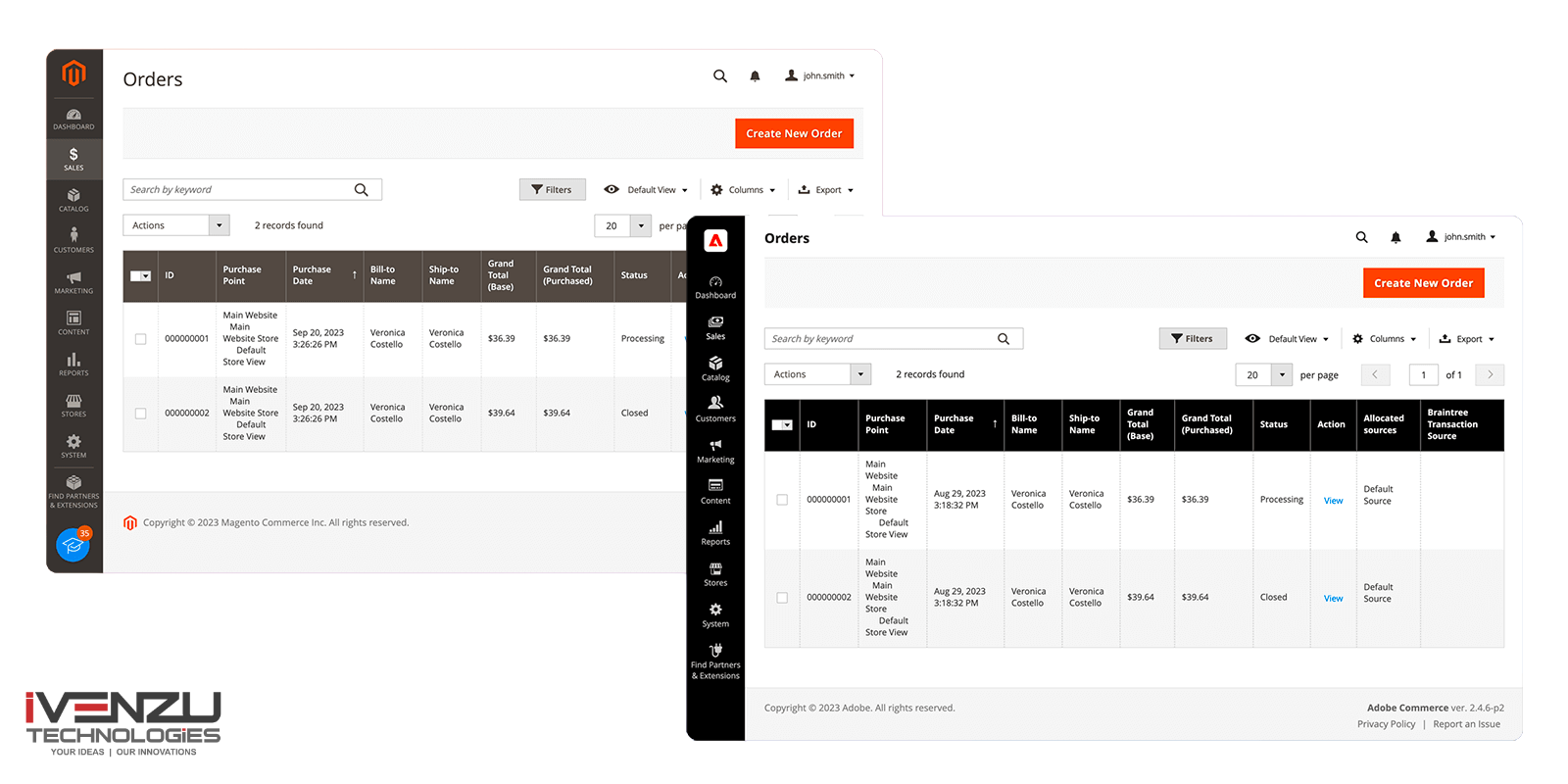
Setting Up Your Magento Store
Before diving into development, ensure you have the necessary infrastructure:
-
- Hosting Requirements: Magento requires robust hosting due to its resource-intensive nature. Consider hosting providers like AWS, Google Cloud, or Magento-specific hosts.
- Domain and SSL: Secure your domain and integrate SSL for secure transactions.
- Install Magento: Use the Magento Setup Wizard or CLI for installation.

Key Features of Magento Web Development
Magento is not just another eCommerce platform—it is a fully customizable, enterprise-level ecosystem built to empower online businesses of all sizes. Whether you’re managing a boutique store or running a large-scale multi-brand retail operation, Magento offers a feature-rich environment to build and scale your digital commerce presence.
Below are the core features that make Magento web development a preferred choice for developers and business owners alike:

1. Fully Customizable Themes and Layouts
One of Magento’s standout features is its design flexibility. You are not confined to pre-made templates—you can create or customize themes to reflect your unique brand identity.
Key Highlights:
-
-
Access to free and premium themes via Magento Marketplace
-
Responsive and mobile-friendly layouts
-
Support for custom front-end frameworks like React, Vue.js (via PWA Studio)
-
Ability to modify every page: homepage, category pages, product pages, and checkout
-
A good design improves user engagement, reduces bounce rates, and increases conversions.
Advanced Magento Development Tips
1. Optimize Performance
A slow website can drive customers away. Follow these tips to improve Magento performance:
-
- Enable Caching: Use Varnish or Redis to enhance loading speeds.
- Image Optimization: Compress images without losing quality.
- Code Minification: Minimize CSS, JS, and HTML files.
2. Leverage Magento PWA Studio
Progressive Web Apps (PWA) combine the best of websites and apps. Magento’s PWA Studio lets you create a lightning-fast, app-like experience for your customers. This is crucial, as studies show that PWAs increase conversion rates by up to 36%.
3. Implement Security Best Practices
- Regularly update Magento to the latest version.
- Use strong admin credentials and two-factor authentication (2FA).
- Install trusted extensions and monitor them for vulnerabilities.
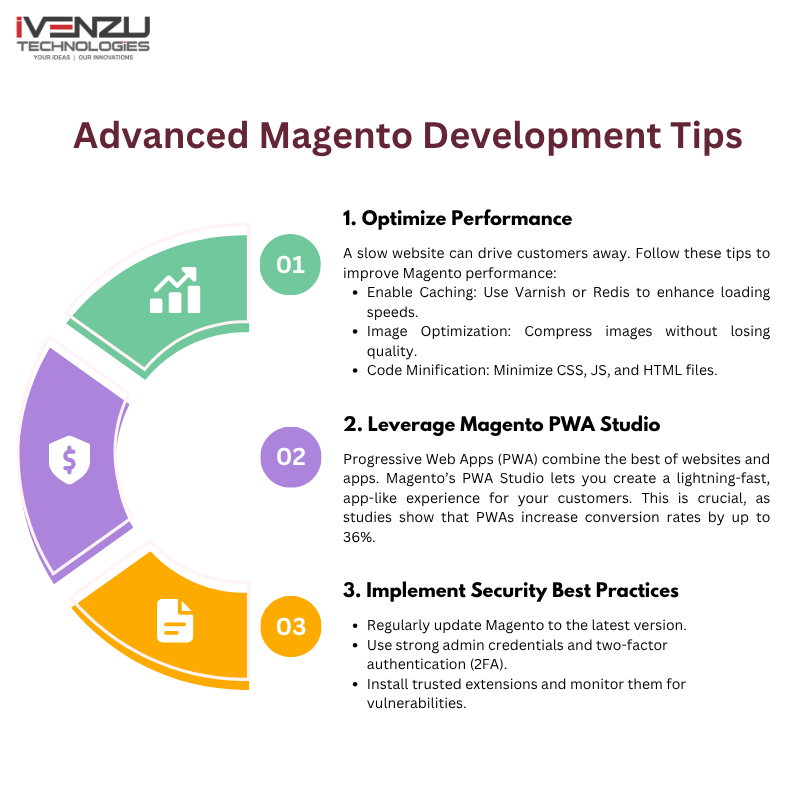
Your questions and answered
What is Magento web development?
Magento web development refers to building and customizing e-commerce websites using the Magento platform. It includes store setup, theme customization, extension integration, performance tuning, and more.
is Magento good for e-commerce websites?
What are the main benefits of Magento for online stores?
How much does Magento development cost?
How can I speed up my Magento website?
What is Magento PWA Studio and why should I use it?
Magento PWA Studio lets you build Progressive Web Apps for your store, offering faster load times, offline functionality, and improved mobile experiences—boosting conversions by up to 36%.
More Latest Blog
Best AI Tools for Freelancers and Entrepreneurs in 2026 If you’re a freelancer or small business owner, 2026 is the year AI stops...
Comet Browser (AI Browser) The web is overflowing with tabs, logins, content, and chores. You open one article, then twenty more, copy...
What is a Software Service Company? A software service company is an organization that provides clients with specialized...