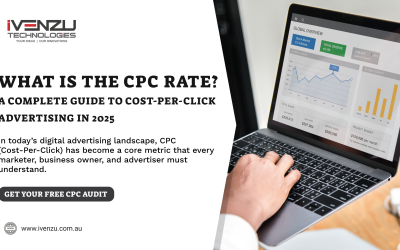AI Automation vs. Manual Workflows: Which Saves More?
Every business, big or small, depends on workflows—the step-by-step processes used to complete tasks, whether it’s onboarding an employee, processing invoices, or responding to customer inquiries.
Traditionally, these tasks were done manually by people. But now, AI automation is changing how things work.
The big question is: Which saves more—AI automation or manual workflows?
In this blog, we’ll walk you through:
-
What both processes mean
-
The pros and cons of each
-
Where automation can really shine
-
When manual work is still better
-
Real-world examples
-
Common myths and challenges
Let’s dive in and help you decide which path makes the most sense for your business, team, or personal projects.

1. What Are Manual Workflows?
A manual workflow means doing each step of a task by hand. It’s the traditional way of working and often involves:
-
- Filling out paperwork
- Sending emails
- Entering data into Excel
- Getting approvals in meetings or through phone calls
Benefits of Manual Workflows:
-
- Flexibility: Easy to adjust on the spot
- Human judgment: Useful for decisions that need empathy or creativity
- Low setup cost: No need for expensive software
Drawbacks:
-
- Time-consuming: Repetitive tasks take hours
- Prone to errors: Typos, missed steps, miscommunication
- Not scalable: Can’t handle large volumes without hiring more people
2. What Is AI Automation?
AI automation uses artificial intelligence tools and software to complete tasks automatically. This includes:
-
- Bots that reply to customers
- Tools that scan and organize documents
- Software that learns and improves tasks over time
“It mimics how humans think, but can work faster, around the clock, and without breaks.“
Benefits of AI Automation:
-
- Speed: Tasks done in seconds, not hours
- Accuracy: Reduces human errors
- Cost-saving: One-time setup but long-term savings
- 24/7 availability: AI never sleeps
- Scalable: Can handle thousands of tasks at once
Drawbacks:
-
- High upfront setup cost
- Needs quality data to work correctly
- Hard to apply in tasks that need emotional judgment
3. Cost Comparison: Which Is More Affordable?
Initial Setup
-
-
Manual workflows: Low cost to start; just hire people or train staff.
-
AI automation: Requires investment in tools, licenses, and training.
-
Ongoing Costs
-
-
Manual: High cost over time due to salaries, training, mistakes.
-
AI: Low cost over time. After setup, it handles more with less.
-
Real Example:
A logistics company used to manually schedule drivers. After switching to AI-based routing software, they saved $200,000 per year by:
-
- Reducing late deliveries
- Cutting fuel costs
- Needing fewer support staff
4. Time Savings: Which Is Faster?
Let’s compare a simple task: sorting 1,000 customer complaints.
-
Manual: Takes a team 4–5 hours to categorize and prioritize them.
-
AI Tool: Does it in 30 seconds, using natural language processing.
Result? AI wins in speed—hands down.
5. Accuracy & Errors
Manual Workflows:
Even experienced employees can make mistakes—wrong names, duplicate entries, or forgotten steps.
AI Automation:
AI is consistent. It doesn’t get tired or distracted. But it can make systematic errors if it’s poorly trained or fed bad data.
Balance is key: AI works best when supervised and improved by humans.
6. Scalability: Can It Grow with You?
Imagine your business gets 10x more orders overnight.
-
-
Manual workflows would struggle—you’d need to hire quickly.
-
AI automation can instantly handle more, no extra staff needed.
-
That’s why big companies like Amazon, Uber, and Netflix invest heavily in automation.
7. What About Decision Making?
Some tasks require emotional intelligence, creativity, or ethics.
Examples Where Manual Wins:
-
-
Deciding whether to fire an employee
-
Writing creative marketing content
-
Handling a sensitive customer complaint
-
These are places where humans still beat machines.
8. Common Misconceptions About AI Automation
1. “AI will replace all jobs.”
-
- Truth: AI replaces repetitive work, but creates new roles like data analysts, automation managers, and AI trainers.
2. “Automation is only for big businesses.”
-
- Truth: Many tools like Zapier, Make.com, and ChatGPT are affordable and built for small teams.
3. “Once set up, AI runs perfectly.”
-
- Truth: Like any tool, AI needs maintenance, testing, and updates.
7. AI Challenges You Should Know
While powerful, AI isn’t magic. You may face:
-
- Integration issues with current tools
- Learning curves for staff
- Concerns about job losses
- Dependence on clean, accurate data
Pro Tip:
Start with small automation wins:
-
- Schedule social media posts
- Automate recurring emails
- Use AI to summarize reports
Summary: Key Takeaways
| Aspect | Manual Workflow | AI Automation |
|---|---|---|
| Speed | Slow, person-by-person | Instant, scalable |
| Cost Over Time | High (staff, errors) | Low (after setup) |
| Accuracy | Inconsistent | Highly accurate (with good data) |
| Best For | Emotional or creative tasks | Repetitive, data-driven tasks |
| Setup Time | Short | Longer (initially) |
Your questions and answered
1. What is the main difference between AI automation and manual workflows?
AI automation uses intelligent software and algorithms to complete tasks automatically, while manual workflows require human input at every step. AI works faster and is scalable, whereas manual work is more flexible and relies on human judgment.
2. Is AI automation expensive to implement?
Initially, yes—there can be costs for software, integration, and training. However, over time, AI saves money by reducing labor costs, minimizing errors, and improving efficiency.
3. Can small businesses benefit from automation, or is it only for big companies?
Absolutely! Many affordable tools like Zapier, Make, Notion AI, and ChatGPT are designed for startups and small businesses to automate simple tasks like email follow-ups, scheduling, and document generation.
4. What types of tasks are best suited for AI automation?
Repetitive, rule-based tasks such as:
- Data entry
- Email sorting
- Scheduling meetings
- Customer service via chatbots
- Report generation
These are ideal for AI automation.
5. Are there any risks to automating workflows?
Yes. Risks include:
- Over-reliance on technology
- Errors due to poor data quality
- Lack of human oversight
- Employee resistance to change
However, these can be managed with careful planning and hybrid workflow designs.
6. Will AI automation replace human jobs?
It may replace repetitive roles, but it also creates new jobs in AI management, data analysis, and digital operations. The trend is more about job evolution than elimination.
7. How can I start automating my workflows?
Start by identifying tasks that:
- Take the most time
- Are done repeatedly
- Don’t require deep decision-making
Then try tools like Zapier, Notion AI, Trello, Slack bots, or Power Automate to automate those tasks.
8. Are there legal or compliance issues with automation?
Yes. AI must follow data protection laws like GDPR or HIPAA. It’s important to ensure that automated systems handle sensitive data securely and follow regional regulations.
9. Is AI accurate enough to trust with business-critical tasks?
Yes, but only when:
- It’s trained on quality data
- It’s monitored by humans
- It’s used for suitable tasks
Critical decisions should still involve human review.
10. Can AI learn and improve over time?
Yes. Many AI systems use machine learning to get better with more data and feedback. This allows for continual improvement in performance and accuracy.
11. What’s a hybrid workflow model?
A hybrid model combines AI automation for repetitive tasks and manual intervention for creative or complex decisions. It offers the best of both worlds: speed + human insight.
12. How do I convince my team to adopt AI tools?
Start small, show quick wins, and involve them in the process. Provide training, clarify the benefits (not job loss), and highlight how automation can make their jobs easier and less stressful.
More Latest Blog
Marketing Performance Management (MPM) is an essential framework for tracking, analysing, and optimising marketing efforts. It ensures that...
Stay updated with the latest FinTech trends in 2025. From digital banking to AI-driven financial services, discover the top trends reshaping the...
In today’s fast-paced digital world, mobile apps have become indispensable. Mobile apps make life simpler and more efficient, from entertainment and...
In today’s digital advertising landscape, CPC (Cost-Per-Click) has become a core metric that every marketer, business owner, and advertiser must...

![The Six A’s of Marketing Performance Management [Infographic]](https://www.ivenzu.com.au/wp-content/uploads/2025/06/The-Six-As-of-Marketing-Performance-Management1-400x250.png)