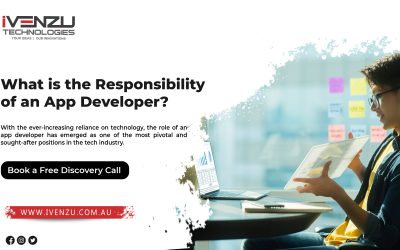How Much Are Google Ads? A Comprehensive Guide to Costs, Budgeting, and Maximizing ROI
Understanding the Cost of Google Ads
Google Ads is one of the most effective tools for businesses looking to boost visibility, drive traffic, and increase conversions. However, one of the first questions any marketer or business owner asks is, “How much does Google Ads cost?”
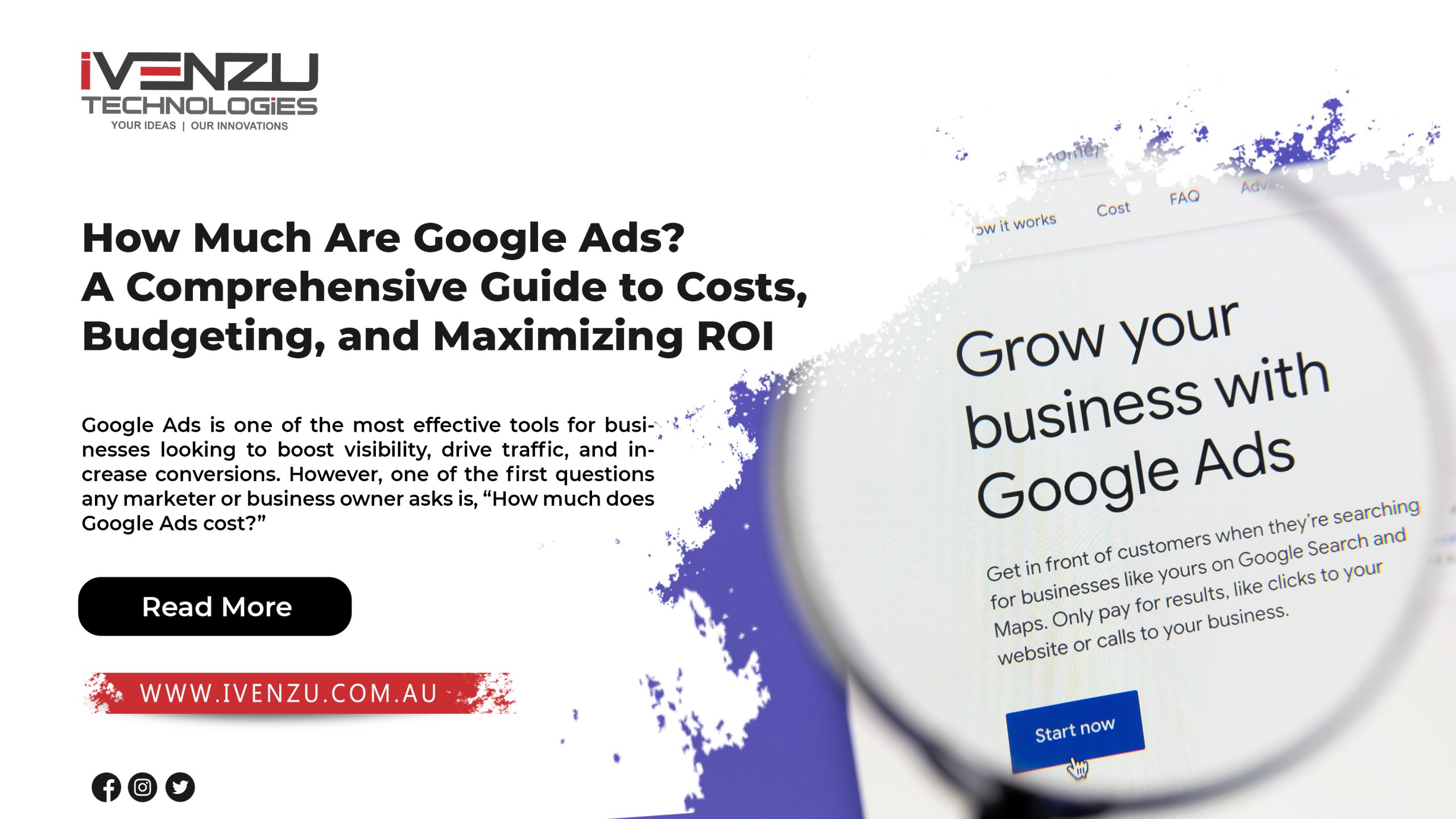
The short answer is it depends. The platform operates on a pay-per-click (PPC) model, meaning advertisers only pay when someone clicks on their ad. However, various factors influence the final cost, including your industry, competition, ad quality, and budget strategy.
In this guide, we’ll break down the factors that affect Google Ads pricing, provide actionable tips for managing costs, and explore strategies for maximizing your ROI. By the end of this post, you’ll clearly understand how to budget effectively for Google Ads and make the most out of your investment.
What Determines the Cost of Google Ads?
Google Ads doesn’t have a fixed price, but understanding its pricing structure is key to estimating your costs. Here’s a breakdown of the significant factors:
The Auction Model
Google Ads operates on an auction system. Every time a user searches for a keyword, an auction determines which ads appear and their placement. You bid on keywords, and the highest-ranking ad gets the top spot.
- Cost-per-click (CPC): The amount you pay when someone clicks your ad.
- Quality Score: A score Google assigns based on the relevance of your ad, landing page experience, and click-through rate (CTR). Higher Quality Scores result in lower CPC.
Industry and Competition
Some industries have higher CPCs due to competition. For example:
- Legal Services: Average CPC of $6.75–$10+
- Insurance: CPCs exceeding $50 in some niches
- E-commerce: $1–$3 CPC for competitive keywords
Keywords and Search Volume
High-demand keywords cost more. For instance:
- “Buy insurance online” has a higher CPC than “insurance agents near me” because it targets high-intent buyers.
Ad Placement
You can choose between:
- Search Network Ads: Appear at the top of Google’s search results. (Higher CPC)
- Display Network Ads: Shown on websites and apps across Google’s network. (Lower CPC)
Geographic Targeting
Your target location significantly impacts cost. Ads targeting densely populated, high-income regions typically have higher CPCs than those in less competitive areas.
Device Preferences
CPCs vary by device. Mobile ads may cost less but require optimization to convert effectively.
How to Calculate Your Google Ads Budget
Google Ads costs can vary widely, but here’s how to estimate your spend.
1. Average CPC by Industry
Google’s average CPC across industries is $2.69 for search ads and $0.63 for display ads. However, industries like legal, finance, and healthcare can see CPC upwards of $50.
2. Monthly Ad Spend
The typical small-to-medium business (SMB) spends between $1,000 and $10,000 monthly on Google Ads. For enterprise companies, monthly ad spending can reach six figures.
3. ROAS (Return on Ad Spend)
A good ROAS benchmark is 4:1. If you spend $1,000, you should aim to generate $4,000 in revenue.
4. Tools for Budgeting
Use tools like Google Ads Keyword Planner or third-party platforms to forecast costs based on keywords, regions, and target audiences.
Real-Life Examples of Google Ads Costs
Let’s look at a few scenarios to give you a clearer picture of costs.
Case Study 1: Local Plumbing Business
- Keywords: “Emergency plumbing services near me”
- CPC: $5.25
- Monthly Budget: $1,000
- Clicks Per month: ~190
- Estimated Leads: 30–50 (assuming a 15% conversion rate)
Case Study 2: E-Commerce Store
- Keywords: “Buy running shoes online”
- CPC: $2.75
- Monthly Budget: $2,500
- Clicks Per month: ~910
- Estimated Sales: 45–90 (5–10% conversion rate)
Strategies to Maximize ROI on Google Ads
1. Master Keyword Targeting
- Focus on buyer intent keywords (e.g., “buy,” “get quotes,” “sign up”).
- Use negative keywords to exclude irrelevant searches.
2. Leverage Ad Extensions
Enhance visibility by adding:
- Call Extensions: Include a phone number.
- Site Links: Drive users to specific landing pages.
- Promotions: Highlight offers or discounts.
3. A/B Test Your Ads
Run multiple versions of ads to test different headlines, CTAs, and formats. Optimize based on performance metrics.
4. Optimize Landing Pages
Your landing page is just as critical as your ad. Ensure:
- Fast loading speed
- Mobile-friendly design
- Clear CTAs
- Relevant content
5. Utilize Smart Bidding
Google’s automated bidding strategies, like Target ROAS or Maximize Conversions, help achieve your campaign goals efficiently.
Advanced Insights: Google Ads Trends in 2024
Stay ahead of the competition with these trends:
- AI-Powered Campaigns: Google’s Performance Max campaigns use AI to optimize across all channels.
- Video Ads on YouTube: Affordable with high engagement rates.
- Voice Search Optimization: Optimize for natural language and question-based searches.
Is Google Ads Worth It?
Google Ads is an invaluable tool for businesses of all sizes, offering unmatched reach and measurable ROI. While costs vary widely depending on industry, competition, and campaign goals, the platform’s flexibility allows advertisers to start small and scale up.
The key to success lies in strategic planning, continuous optimization, and data-driven decision-making. By understanding the factors influencing Google Ads costs and implementing best practices, you can achieve significant returns on your advertising investment.
Whether you’re a small business owner or a seasoned marketer, Google Ads can unlock growth opportunities when used effectively. Now that you’re knowledgeable, it’s time to craft campaigns that deliver results.
Your questions and answered
1. Are Google Ads Expensive?
Not necessarily. The cost of Google Ads is highly scalable. Whether you’re a small business or a multinational corporation, you can tailor your budget to fit your needs.
2. Can I Set My Budget?
Yes! Google Ads allows advertisers to set daily or monthly budgets. You’ll never exceed the budget you allocate, making it a controllable expense.
3. Why Are My Ads So Expensive?
If you’re seeing high costs, it could be due to:
- Poor Quality Score
- High competition in your niche
- Broad match keywords driving irrelevant clicks
- Lack of negative keywords to filter unwanted traffic
4. How Can I Reduce My CPC?
- Use long-tail keywords: Lower competition means lower CPC.
- Optimize Quality Score: Write relevant ad copy and improve CTR.
- Use geotargeting to exclude costly regions.
More Latest Blog
What is a Software Service Company? A software service company is an organization that provides clients with specialized...
What is Quantum Computing and Why We Should Know? Quantum computing is an emerging technology that leverages the principles of quantum...
What is the Responsibility of an App Developer? A Comprehensive Guide With the ever-increasing reliance on technology, the role of an app...
Magento Web Development Services: 9 Steps of Developing an E-commerce Site Magento is one of the most popular open-source platforms for...