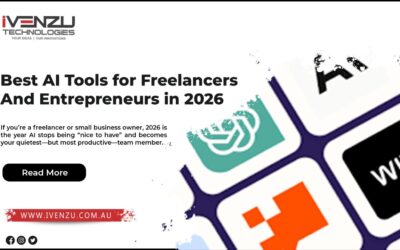Magento Website Development 101: Step-by-Step Guide
Magento is one of the most robust and flexible ecommerce platforms available today, catering to businesses of all sizes. Its versatility, scalability, and customization capabilities make it the go-to solution for building ecommerce websites. Whether you’re a seasoned developer or a business owner exploring the platform, this guide provides a step-by-step approach to Magento website development.

What is Magento?
Magento is an open-source e-commerce platform written in PHP known for its ability to create highly customizable and scalable online stores. It offers a range of features, including multi-store capabilities, advanced SEO tools, mobile responsiveness, and extensive third-party integration options. Businesses can choose between Magento Open Source (free) and Magento Commerce (paid with additional features and support).
Step-by-Step Guide to Magento Website Development
1. Define Your Business Goals and Requirements
Before diving into development, it’s essential to establish clear goals and requirements for your ecommerce site.
-
- Target Audience: Identify your ideal customers.
- Business Needs: Define the type of products/services you will sell.
- Features: List must-have features like payment gateways, multi-language support, or product filters.
- Budget: Determine your financial limits for the project.
- Timeline: Set realistic deadlines for completion.
- Outcome: A clear roadmap of your project requirements.
2. Choose the Right Magento Version
Magento offers two versions:
-
- Magento Open Source: Free, best for small to medium-sized businesses with basic ecommerce needs.
- Magento Commerce: Paid, ideal for large enterprises requiring advanced features like cloud hosting, B2B functionality, and dedicated support.
Decision Factors:
-
- Business size
- Budget
- Long-term goals
Outcome: Selection of the Magento version that aligns with your business objectives.
3. Select a Hosting Provider
Choosing a reliable hosting provider is critical for a Magento site to perform well. Consider these factors:
-
- Scalability: Ensure the server can handle high traffic and future growth.
- Speed: Look for servers optimized for Magento.
- Security: Features like SSL certificates, firewalls, and DDoS protection.
- Support: 24/7 technical support.
Popular Magento hosting providers include:
Outcome: A hosting plan optimized for Magento’s performance requirements.
4. Install Magento
Once the hosting environment is ready, proceed with the Magento installation.
-
- Download Magento: Get the desired version from the official Magento website.
- Install Dependencies: Ensure PHP, MySQL, and Apache/Nginx are correctly configured.
- Upload Files: Transfer Magento files to the hosting server.
- Database Setup: Create a MySQL database for Magento.
- Complete Installation: Follow Magento’s step-by-step setup wizard.
Outcome: A functional Magento base installation.
5. Design the Website
The design stage is crucial for creating a visually appealing and user-friendly ecommerce site.
-
- Select a Theme: Choose from Magento’s default themes or purchase a premium theme.
- Customization: Adjust colors, fonts, layouts, and design elements to reflect your brand identity.
- Responsive Design: Ensure the site is mobile-friendly and works on all devices.
- User Experience (UX): Simplify navigation, add intuitive menus, and ensure a smooth checkout process.
Tools for customization:
-
- Magento Admin Panel
- Magento Page Builder
- Front-end development (HTML/CSS/JavaScript)
Outcome: A fully designed ecommerce site tailored to your brand.
6. Configure Store Settings
Customize your Magento store to align with your operational needs.
-
- Store Information: Add your business name, logo, and contact details.
- Currency & Tax: Configure currencies, tax rules, and regions.
- Shipping Options: Set up shipping methods, rates, and policies.
- Payment Gateways: Integrate popular payment options like PayPal, Stripe, or Authorize.Net.
Outcome: A fully configured e-commerce store is ready for operations.
7. Add Products
Populate your Magento store with products.
- Product Categories: Organize products into categories and subcategories.
- Add Product Details:
- Name
- Description
- Price
- Images
- Inventory levels
- SKU
- Advanced Attributes: Add filters such as size, colour, and brand.
Outcome: A complete product catalogue for customers to browse.
8. Extend Functionality with Extensions
Magento supports a wide range of extensions to add advanced features to your store.
-
- SEO Extensions: Optimize your site for search engines.
- Analytics Tools: Track customer behavior and sales.
- Marketing Tools: Add email marketing, loyalty programs, or referral systems.
- Security Extensions: Enhance site protection with firewalls and anti-fraud tools.
Popular Magento extensions:
-
- Amasty SEO Toolkit
- Mirasvit Advanced Reports
- Aheadworks Layered Navigation
Outcome: Enhanced functionality tailored to your business needs.
9. Test the Website
Before launching, ensure everything works seamlessly.
- Functionality Testing: Test all features, including search, checkout, and payment.
- Performance Testing: Check site speed and load times.
- Cross-Browser Testing: Ensure compatibility across all browsers (Chrome, Safari, Firefox, etc.).
- Mobile Responsiveness: Verify performance on smartphones and tablets.
- Bug Fixing: Address any issues uncovered during testing.
Outcome: A bug-free, fully functional ecommerce website.
10. Launch the Website
Once testing is complete, it’s time to go live.
- Domain Setup: Point your domain to the hosting server.
- Backup: Create a full backup of the website.
- Marketing Launch: Announce your site launch through email campaigns, social media, and online ads.
Outcome: Your Magento ecommerce website is live and operational.
11. Post-Launch Maintenance
Ongoing maintenance is vital for a smooth and secure online store.
- Security Updates: Regularly install Magento patches.
- Performance Monitoring: Use tools like Google Analytics to track performance.
- Content Updates: Keep product catalogs and blogs up to date.
- Customer Support: Provide timely responses to customer inquiries.
Outcome: A well-maintained website that evolves with your business.
Why Choose Magento for Ecommerce Development?
- Customizability: Tailor the site to your exact needs.
- Scalability: Grow the site as your business expands.
- SEO-Friendly: Built-in tools to improve search engine rankings.
- Community Support: A large community of developers and users.
- Third-Party Integrations: Seamless integration with payment gateways, shipping providers, and more.
Magento website development is a structured process that combines strategic planning, creative design, and technical expertise. By following this step-by-step guide, you can create a high-performance ecommerce site tailored to your business goals. Whether you’re a startup or an established business, Magento provides the tools and flexibility needed to thrive in the competitive online market.
Your questions and answered
Q1: What is Magento and why is it used for website development?
Magento is a powerful open-source e-commerce platform known for its flexibility, scalability, and ability to create feature-rich online stores. It’s ideal for businesses looking to create custom e-commerce solutions.
Q2: How long does it take to build a Magento website?
Typically, a Magento website takes 4 to 12 weeks to develop depending on the design complexity, feature requirements, and custom integrations.
Q3: Is Magento free or paid?
Magento offers two options:
- Magento Open Source (free) – suitable for small to medium businesses
- Magento Commerce (paid) – ideal for large enterprises with premium support and advanced features.
Q4: Can I customize my Magento store design?
Yes. Magento allows complete design flexibility through themes, templates, and front-end customization using HTML, CSS, and JavaScript.
Q5: What are the key features of a Magento e-commerce website?
Key features include:
- Multi-store support
- Product catalog management
- Advanced SEO tools
- Mobile responsiveness
- Third-party integrations
- Flexible shipping and payment options
Q6: Do I need a developer to set up Magento?
While technically possible to set it up yourself, Magento is best managed by experienced developers due to its complex architecture and customization potential.
Q7: What hosting is best for Magento websites?
Top choices include Nexcess, Cloudways, AWS, and SiteGround, known for Magento-optimized performance and scalability.
Q8: How do I secure my Magento store?
Use SSL certificates, install security patches regularly, enable two-factor authentication, and use security extensions to protect your Magento store from vulnerabilities.
Q9: Can Magento integrate with third-party services?
Absolutely. Magento integrates with CRMs, ERPs, payment gateways (like PayPal, Stripe), shipping providers, marketing tools, and more.
Q10: What kind of post-launch support is required?
Post-launch, you should perform:
- Regular updates
- Bug fixing
- Performance optimization
- Content/product updates
- Ongoing SEO improvements
More Latest Blog
Best AI Tools for Freelancers and Entrepreneurs in 2026 If you’re a freelancer or small business owner, 2026 is the year AI stops...
Comet Browser (AI Browser) The web is overflowing with tabs, logins, content, and chores. You open one article, then twenty more, copy...
What is a Software Service Company? A software service company is an organization that provides clients with specialized...
What is Quantum Computing and Why We Should Know? Quantum computing is an emerging technology that leverages the principles of quantum...